I have done it before and it was a PITA..so tonight I made a simple template to make rounding corners of photos and papers much easier!
Firstly download my templates HERE.
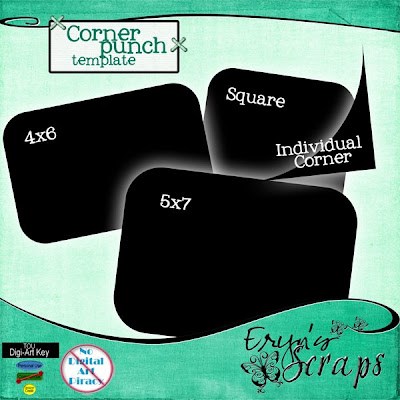
Now I made 2 types of templates...rounded photo templates in 4x6, 5x7 and square, and also an individual corner template.
For the full photo template, just drag into your LO underneath the photo layer, resize to fit your photo and then clip your photo to the template (CTRL-G). Make sure the photo layer is selected and above the template layer when you clip.

To use the individual corner template, drag it into your LO and resize to fit your photo.
The template needs to be exactly on the corner of the photo so we need to align them. Group the 2 layers (click the group checkbox).
Then choose the move tool and you should see the align tools at the top. Click the top/bottom and right/left to correspond with the correct corner to align both edges.
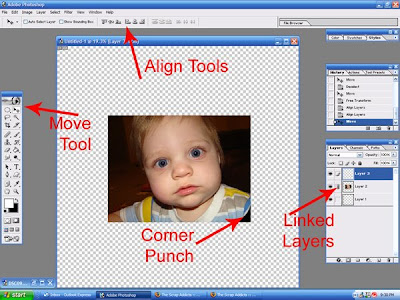
Now select the corner template (CTRL-click the layer). This should give you the marching ants around the corner. Now click on the photo layer and hit delete. LAYER>DESELECT and turn off the corner template (click the eye) and you should have a nicely rounded corner!
This template allows you to round papers or photos that do not fit the pre-sized templates, and also allows you to round only some corners.
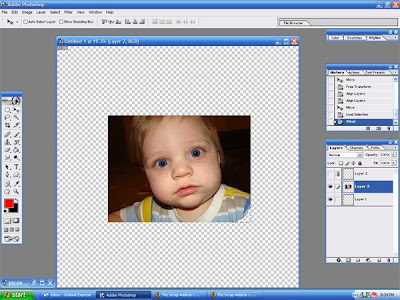


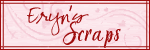

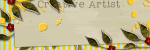
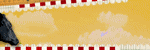


8 comments:
Thank you! Your blog post will be advertised on the DigiFree Digital Scrapbooking Freebie search engine today (look for timestamp: 26 Apr [LA 07:00pm, NY 09:00pm] - 27 Apr [UK 02:00am, OZ 12:00pm] ).
Thanks for the freebie! I round corners on almost every traditional layout I do, and it drives me bonkers to be unable to do so on my digi pages, so this is PERFECT for me. However, I just got Photoshop, and can't figure out how to drag the layers in. Whenever I create a new layer, and try to place a template or something on it, it just opens as another project. Any ideas on good tutorials, etc. I am brand new to photoshop, and need all the help I can get in learning the basics. THanks again, and have a great week!
This is SUPER!! Thanks for sharing.
Super stuff!! TFS
Just what I needed! Thanks for the great template and tutorial :)
Great template Eryn! I will be using it a ton!
Excelente seu blog. Obrigada pelos freebies.
Parabéns!
Thank you so much. Your efforts helped me so much.
Post a Comment