Here is another tutorial that I wrote for The Scrap Addicts:
So you’re thinking about giving digi a go?? It doesn’t mean you have to give up paper and you may find (like I did) that it will improve your design skills and therefore paper scrapping. So how do you start and what do you need?
Well you don’t need very much at all actually. A computer with internet, photos on said computer, a program that uses layers (I will explain shortly) and a digi kit. I’m sure you already have the first two and you may have a program even if you don’t know it, or you can easily get one and they don’t have to cost very much.
And the digi kit is easy. There are 1000s of online stores that sell digital scrapbooking elements but you don’t need to spend a cent until you want to. There are so many sites that you can get freebies from and you could easily digi scrap for the rest of your life without buying a single thing. Google ‘digital scrapbook freebie’ and you will be spoilt for choice.
Once you have become addicted to digital scrapbooking and know your style and what you like, then you may want to go shopping, but until then it is safest to start out with the free stuff. And being free doesn’t necessarily mean that it isn’t good quality. Many sites have fantastic quality freebies.
Now on to the program. Digital scrapbooking requires a photo editing program that accepts ‘layers’. I will explain layers HERE. Older versions of some programs often get bundled with scanners, printers, cameras etc, so first thing is to check your CD stack for Photoshop Elements, Paint Shop Pro, Microsoft Image Pro etc. You may not have known what it was and put it aside somewhere. Or you can download a free trial version of a program. There is a quick run down of the most common programs HERE, but my suggestion is to download the Photoshop Elements trial. Find it HERE.
So now you have a program, download a kit from a freebie site and unzip it and you are ready to go. Check out my tutorial on how to start for some pointers.
3 hours ago


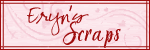

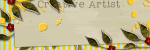
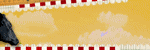


No comments:
Post a Comment