But they are all squarish shaped (well...most that I have seen). And a lot of the photos I want to mask are full length people or just skinny photos. I don't want all the cluttered background so I have been distorting to get the shape I want. It works but it's not ideal!
So I made a few masks with my Sweetmade brushes and I was impressed by my results! lol
And so here are 3 very different 'skinny' masks for you. And I have made a LO from each to show how they can be used.
Just place your photo above the mask layer and press ALT+CTRL+G to clip. Then resize or move your photo till it looks good!
For the third LO, I masked the photo first then merged the 2 layers. Then I used the same mask across the entire page and clipped the photo and a pp to it.
Click the preview to download...enjoy :)



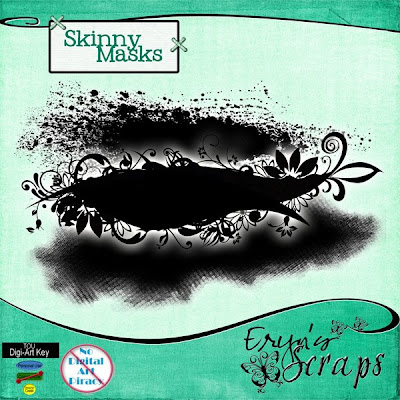


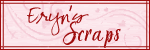

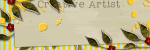
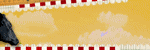


6 comments:
Thank you! Your blog post will be advertised on the DigiFree Digital Scrapbooking Freebie search engine today (look for timestamp: 29 May [LA 07:00pm, NY 09:00pm] - 30 May [UK 02:00am, OZ 12:00pm] ).
Hi Eryn
Great blog - love the masks - your layouts are awesome.
Congrats on making Viva's CT.
Michele
These are sweet. Thank you for sharing them!
These masks look really cool..but I'm afraid of 4shared now.
Thank you!!
I'm crazy about masks!!!
Yours are wonderful!
Thank you so much for sharing :)
Post a Comment